 Image 1 of 5
Image 1 of 5

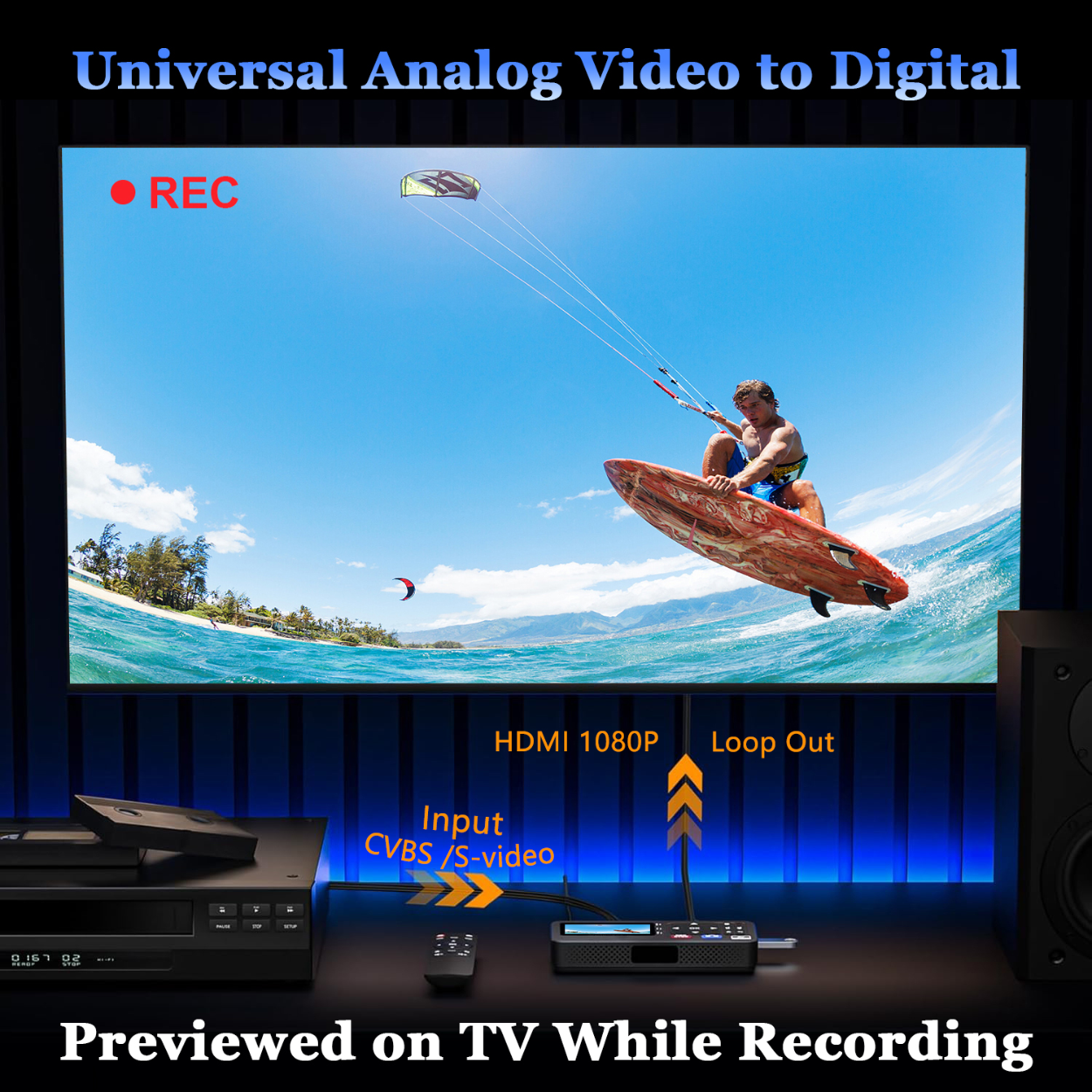 Image 2 of 5
Image 2 of 5
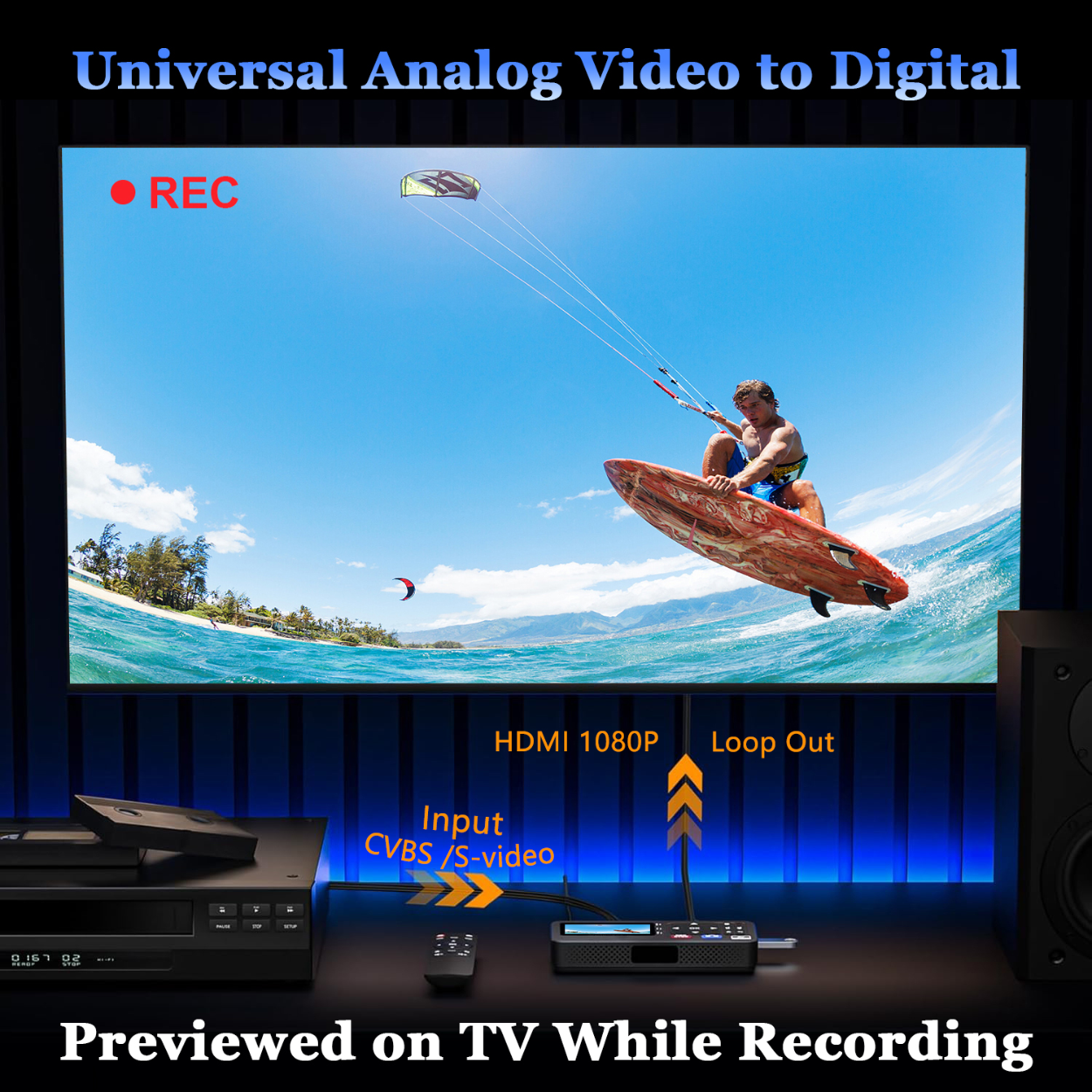
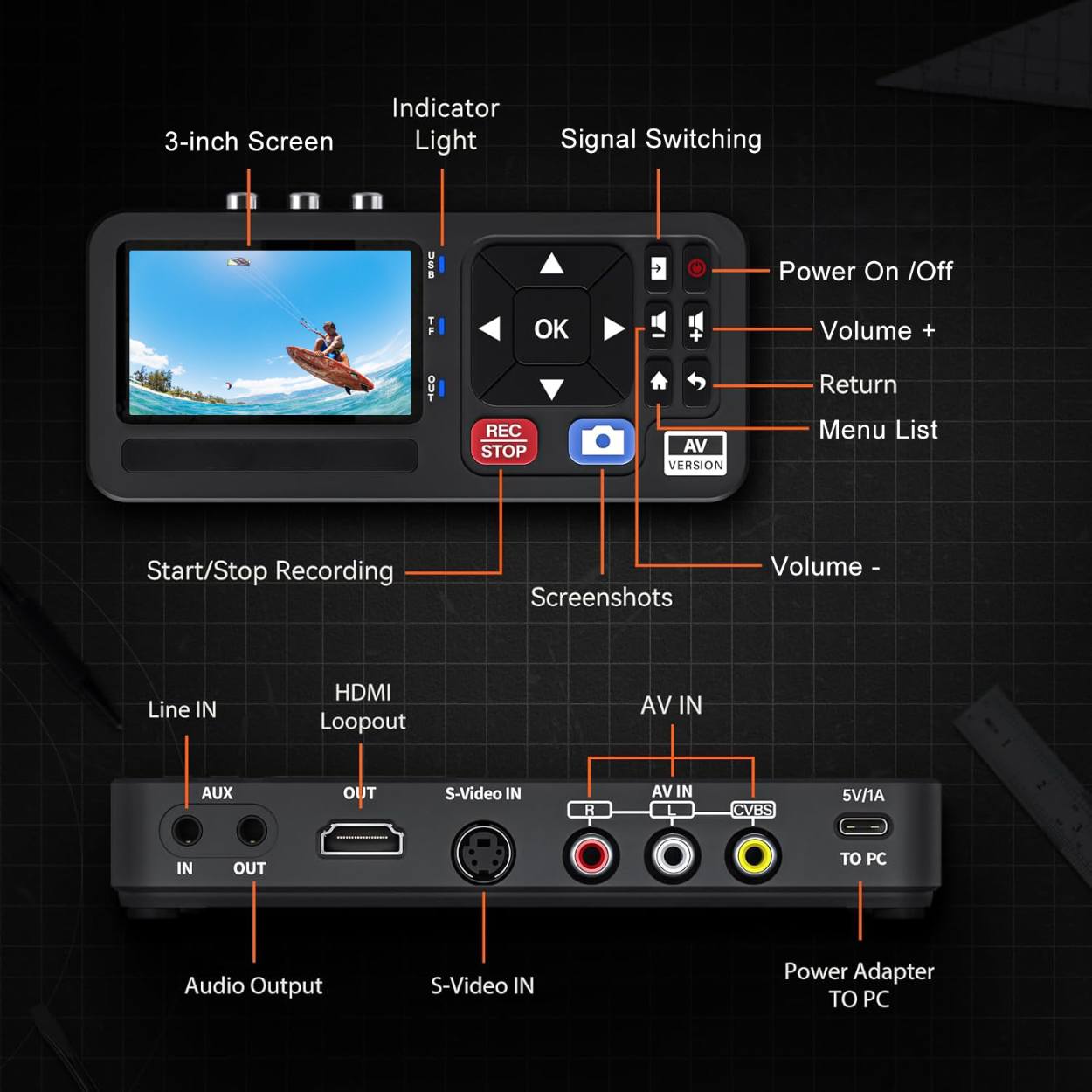 Image 3 of 5
Image 3 of 5
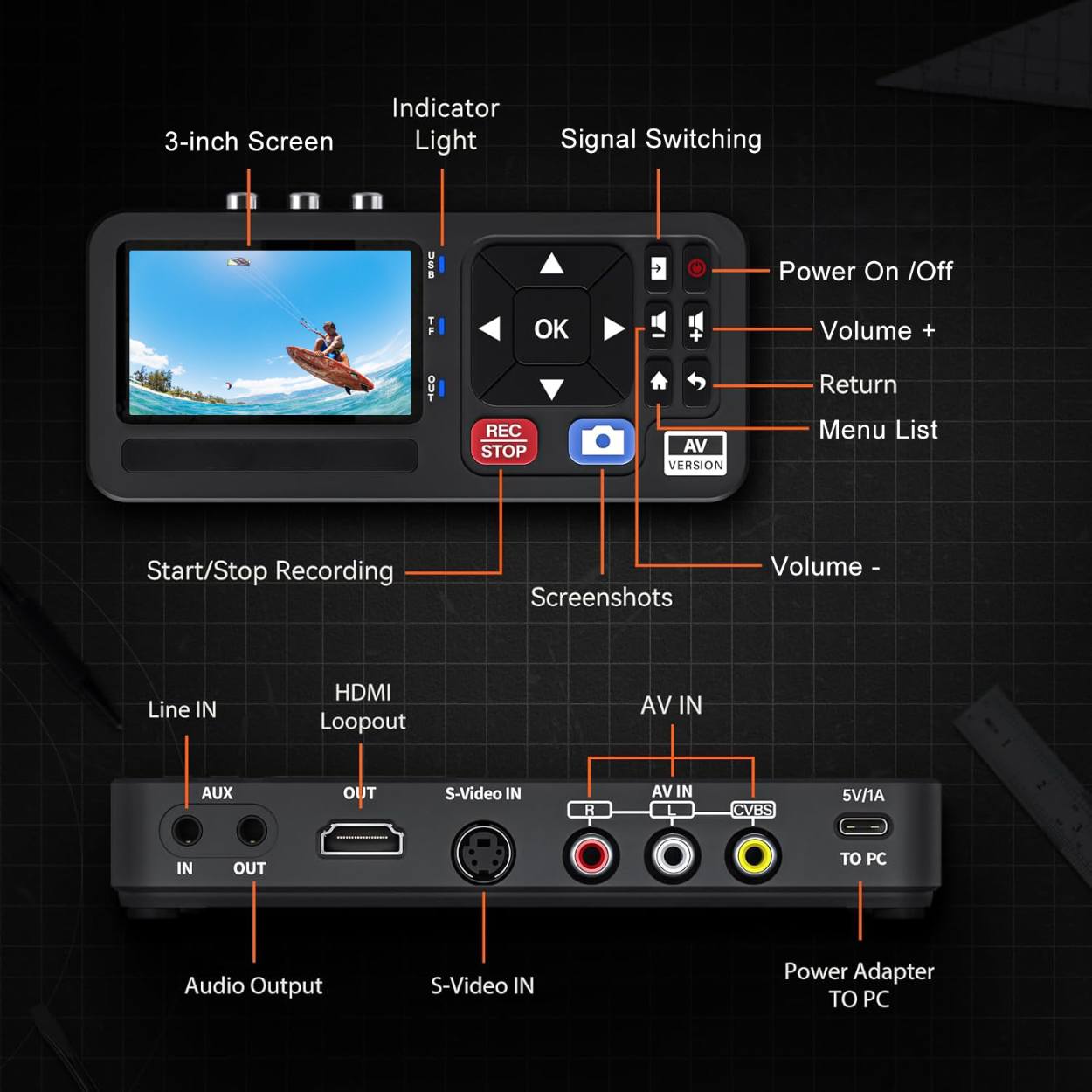
 Image 4 of 5
Image 4 of 5

 Image 5 of 5
Image 5 of 5


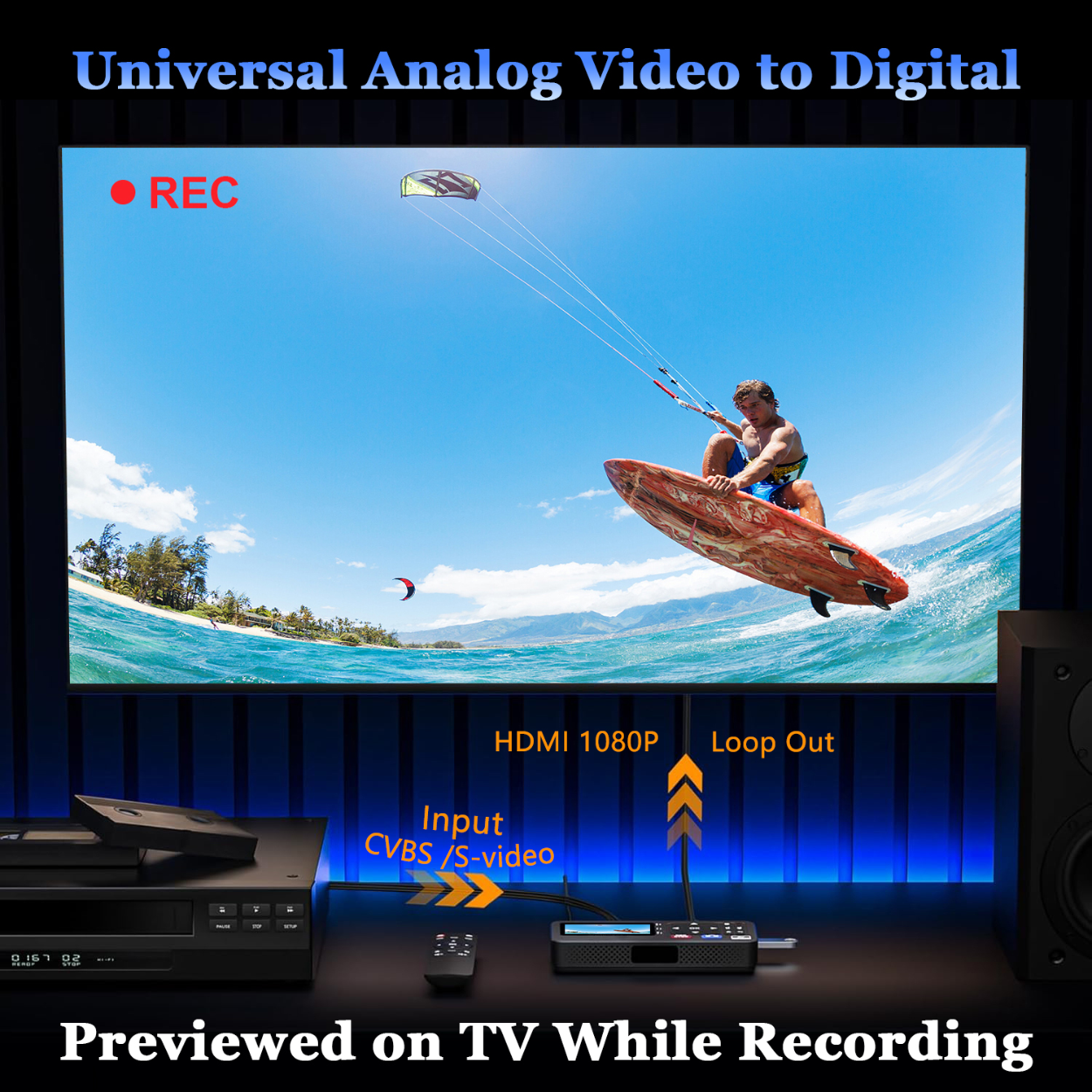
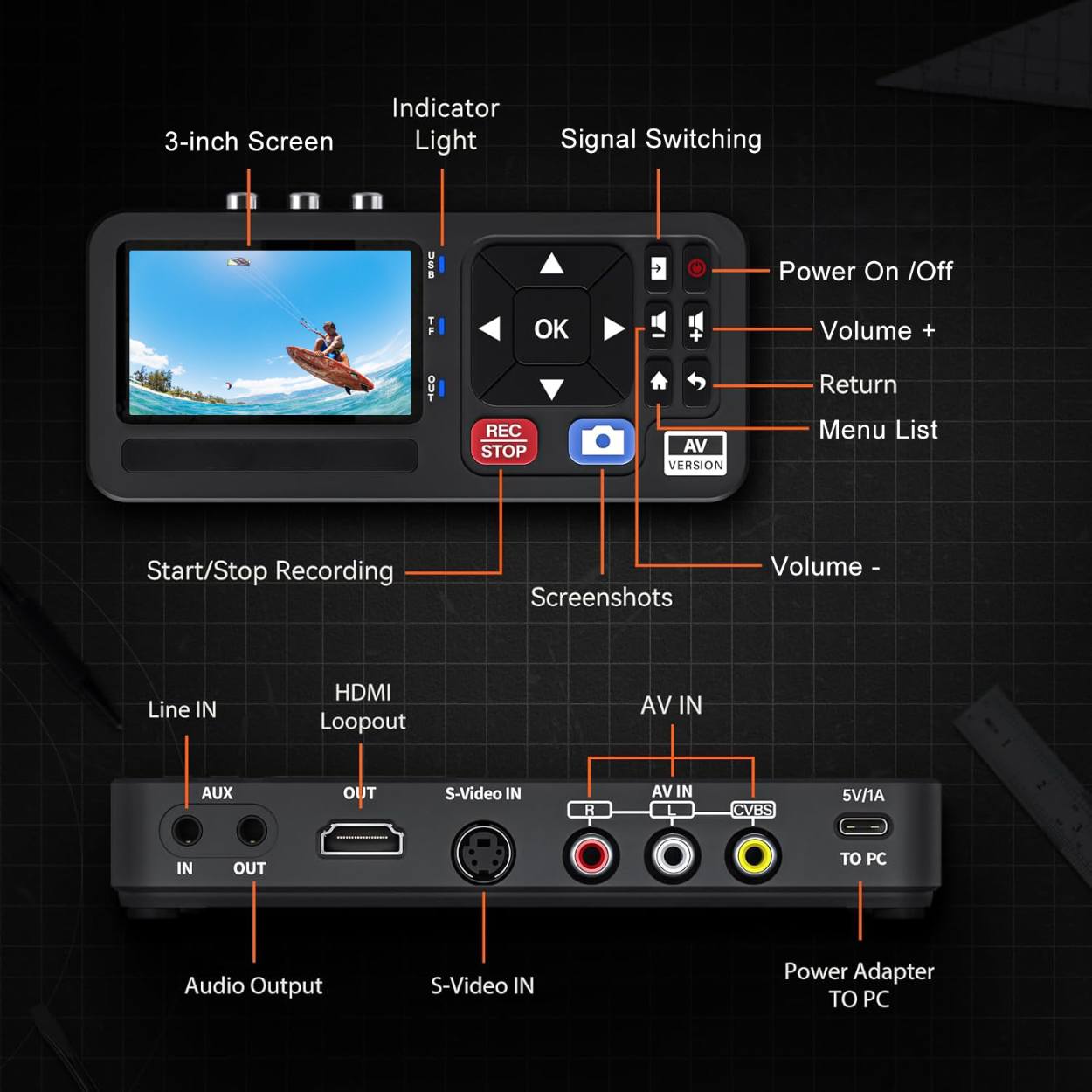


Video MAX Converter (Transfer video and audio to digital)
🎥 Video MAX Converter — Standalone Analog-to-Digital Recorder
Record your old VHS tapes (or other tapes) directly to digital — no computer required.
What It Is
The Video MAX Converter is a compact, all-in-one device that lets you capture video from your VCR, camcorder, or other analog source and record it straight to a USB drive or SD card. Its built-in color screen lets you watch the footage as it’s being transferred, so you always know your memories are being saved correctly.
Why It Matters
Every year, VHS tapes lose quality — colors fade, sound dulls, and eventually they stop working altogether.
The Video MAX Converter preserves your priceless family memories in digital format, so they’ll last forever. No computer, no software, and no confusing setup — just plug it in and press Record.
Key Features & Specifications
Analog inputs: Composite (CVBS) and S-Video
Output: HDMI for TV or monitor preview
Recording format: MP4 (H.264) or JPEG
Storage: Records directly to USB drive, SD/TF card, or external USB SSD
Display: 3-inch LCD screen for real-time viewing
Power: 5 V DC adapter (included)
Compatibility: Works with OBS, VLC, XSplit, and other software if used as a pass-through
What’s Included
Video MAX Converter unit
RCA (composite) and S-Video cables
Power adapter
Quick-start guide (PDF via email)
30-Day Guarantee + Warranty
How It Works (3 Easy Steps)
Connect your VCR or camcorder to the converter using the included cables.
Insert your USB drive or SD card and press Record.
Watch your footage on the built-in screen while it saves automatically to digital format.
Perfect For
Anyone who already owns a VCR and wants to transfer tapes at home.
Families who want an easy, computer-free solution to save old home videos.
Collectors digitizing camcorder or game console footage.
Pro Tips
Use the S-Video input for the clearest picture if your VCR supports it.
For long videos, split files under 4 GB or use exFAT / NTFS storage.
Safely eject your USB drive or card after recording to avoid file corruption.
Preserve your family memories before they fade away — order your Video MAX Converter today.
🎥 Video MAX Converter — Standalone Analog-to-Digital Recorder
Record your old VHS tapes (or other tapes) directly to digital — no computer required.
What It Is
The Video MAX Converter is a compact, all-in-one device that lets you capture video from your VCR, camcorder, or other analog source and record it straight to a USB drive or SD card. Its built-in color screen lets you watch the footage as it’s being transferred, so you always know your memories are being saved correctly.
Why It Matters
Every year, VHS tapes lose quality — colors fade, sound dulls, and eventually they stop working altogether.
The Video MAX Converter preserves your priceless family memories in digital format, so they’ll last forever. No computer, no software, and no confusing setup — just plug it in and press Record.
Key Features & Specifications
Analog inputs: Composite (CVBS) and S-Video
Output: HDMI for TV or monitor preview
Recording format: MP4 (H.264) or JPEG
Storage: Records directly to USB drive, SD/TF card, or external USB SSD
Display: 3-inch LCD screen for real-time viewing
Power: 5 V DC adapter (included)
Compatibility: Works with OBS, VLC, XSplit, and other software if used as a pass-through
What’s Included
Video MAX Converter unit
RCA (composite) and S-Video cables
Power adapter
Quick-start guide (PDF via email)
30-Day Guarantee + Warranty
How It Works (3 Easy Steps)
Connect your VCR or camcorder to the converter using the included cables.
Insert your USB drive or SD card and press Record.
Watch your footage on the built-in screen while it saves automatically to digital format.
Perfect For
Anyone who already owns a VCR and wants to transfer tapes at home.
Families who want an easy, computer-free solution to save old home videos.
Collectors digitizing camcorder or game console footage.
Pro Tips
Use the S-Video input for the clearest picture if your VCR supports it.
For long videos, split files under 4 GB or use exFAT / NTFS storage.
Safely eject your USB drive or card after recording to avoid file corruption.
Preserve your family memories before they fade away — order your Video MAX Converter today.
